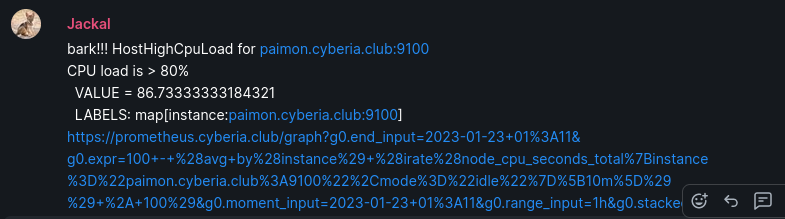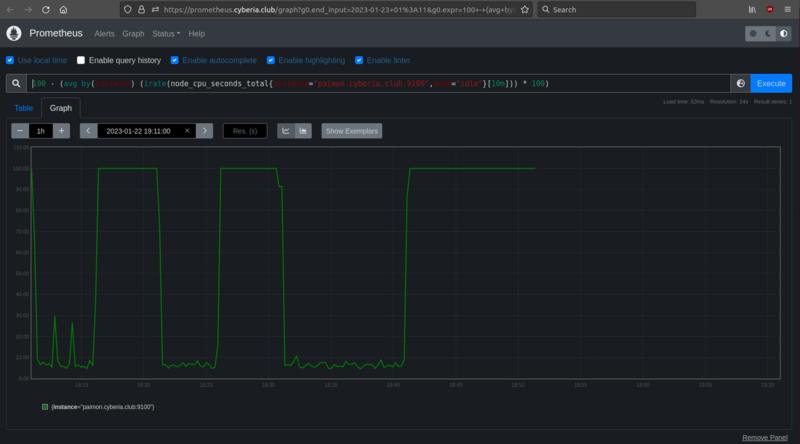BORK BORK
| readme | ||
| .gitignore | ||
| go.mod | ||
| go.sum | ||
| main.go | ||
| README.md | ||
🐶 jackal
a humble doggy roboto
what is jackal?
jackal is a watchdog - it polls for prometheus alerts & barks in a matrix channel to alert people of alerts that are firing. Then it humbly waits 24hours in order to help prevent alert fatigue 😌
jackal can automatically modify the promql query that drives the alert into a link to a prometheus graph which cleanly shows the metric which triggered the alert:
usage
first, set up proper variables for jackal:
# use whatever user you want! can even be from different homeserver
# token can be found in element at settings -> help -> advanced -> token
# room IDs can be found under settings -> advanced -> internal room id
export JACKAL_MATRIX_URL="https://matrix.example.com"
export JACKAL_MATRIX_USER="@yourbot:example.com"
export JACKAL_MATRIX_TOKEN="yourbots-token"
export JACKAL_MATRIX_ROOM="!WAoLCYOOyceAxMaFYU:example.com"
export JACKAL_PROMETHEUS_URL="https://prometheus.example.com"
then, start the bot:
go run main.go