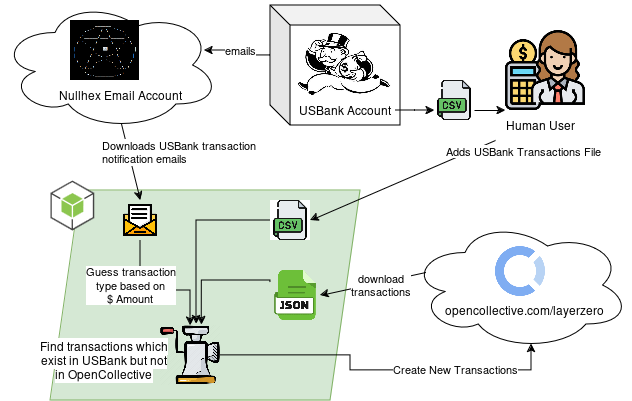| input | ||
| state | ||
| .gitignore | ||
| checkEmail.js | ||
| createOpenCollectiveExpense.js | ||
| getOpenCollectiveTransactions.js | ||
| ignored-during-startup.csv | ||
| index.js | ||
| jes-expiditious-usage.csv | ||
| manual-matchups.csv | ||
| openCollectiveAddFunds.js | ||
| overview.drawio.png | ||
| package-lock.json | ||
| package.json | ||
| ReadMe.md | ||
| screenshot.png | ||
high tech automated bean counting system
This is a commandline application that processes our USBank transaction export, USBank transaction notification emails, and our OpenCollective data in order to produce CSV files of both and add any transactions that are in UsBank but aren't in OpenCollective yet.
This helps our OpenCollective remain tethered to reality, so it doesn't always display that we have way more money than we actually do.
this is a work in progress
set up OpenCollective API access
https://graphql-docs-v2.opencollective.com/access#with-a-personal-token
The Personal Token give you access to the API and is automatically authenticating you as an individual. To create one, go to your personal settings and navigate to the
For developerssection
For example you would go to: https://opencollective.com/forest-johnson/admin/for-developers
Then set your token as an environment variable like OPENCOLLECTIVE_TOKEN=374....snip....a98
how to run it
npm installmkdir inputdownload the opencollective transaction export. it should be namednow the app pulls direct from OpenCollective using GraphQL API.layerzero-transactions.csv. put it in the input folder- download the usbank transactions export for, starting from
2022-07-24(07/24/2022) until today. it should be named something likeChecking - 9979_07-24-2022_03-21-2023.csv. put it in the input folder OPENCOLLECTIVE_TOKEN=374....snip....a98 NULLHEX_ADDRESS='*****@nullhex.com' NULLHEX_PASSWORD='3....snip....g' node index.js