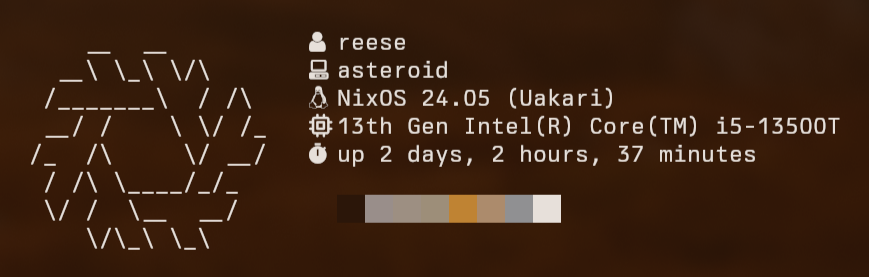forked from reese/mewfetch
go application showing your system's info
| artwork | ||
| modules | ||
| .editorconfig | ||
| .gitignore | ||
| artwork.go | ||
| config.go | ||
| CONTRIBUTING.md | ||
| default.config.yml | ||
| example.config.yml | ||
| flake.lock | ||
| flake.nix | ||
| go.mod | ||
| go.sum | ||
| LICENSE | ||
| main.go | ||
| modules.go | ||
| preview.png | ||
| README.md | ||
| util.go | ||
μfetch
pretty system info printer with a focus on configurability
using
you need:
- a terminal
- nerd font for icons
- golang to build from source, or a pre-compiled binary (which contains everything it needs) to run
configuring
mewfetch is designed to be highly customizable using a configuration file. it has nice defaults, and they can be overridden with a YAML config file using the flag -c/--config <filename>, otherwise it will check $XDG_CONFIG_HOME/mewfetch.yml.
see the example, defaults, or the following for how to configure it:
artwork:
hide: bool- whether to hide the artworkos: string- manually choose which artwork is used (orauto, the default)custom: string- or set your own (yaml multi-line strings are a bit iffy)color: int- 0-15 index from the terminal's color palette
gaps:
art: int- vertical gap (number of spaces) between artwork and modulesicon: int- width of the module icon column
modules:
array of any of the following module definitions with their own optional settings:
type: "blank"- newlinetype: "colors"- color palette
block: string- characters used to represent a swatch (single color)rows: int- number of rows, each with 8 colors (1 or 2)type: "cpu"- CPU modeltype: "custom"- print output of shell command (be careful with it!)
command: string- shell command
icon: rune- custom icontype: "hostname"- computer's hostnametype: "memory"- total memorytype: "os"- shows OS version, uses major OS type (windows, linux, etc.) for icontype: "uptime"- how long your computer has been runningtype: "user"- current username
mewfetch is early in development. some options are subject to change.
contributing
take a look at CONTRIBUTING.md if you would like to aid in development!