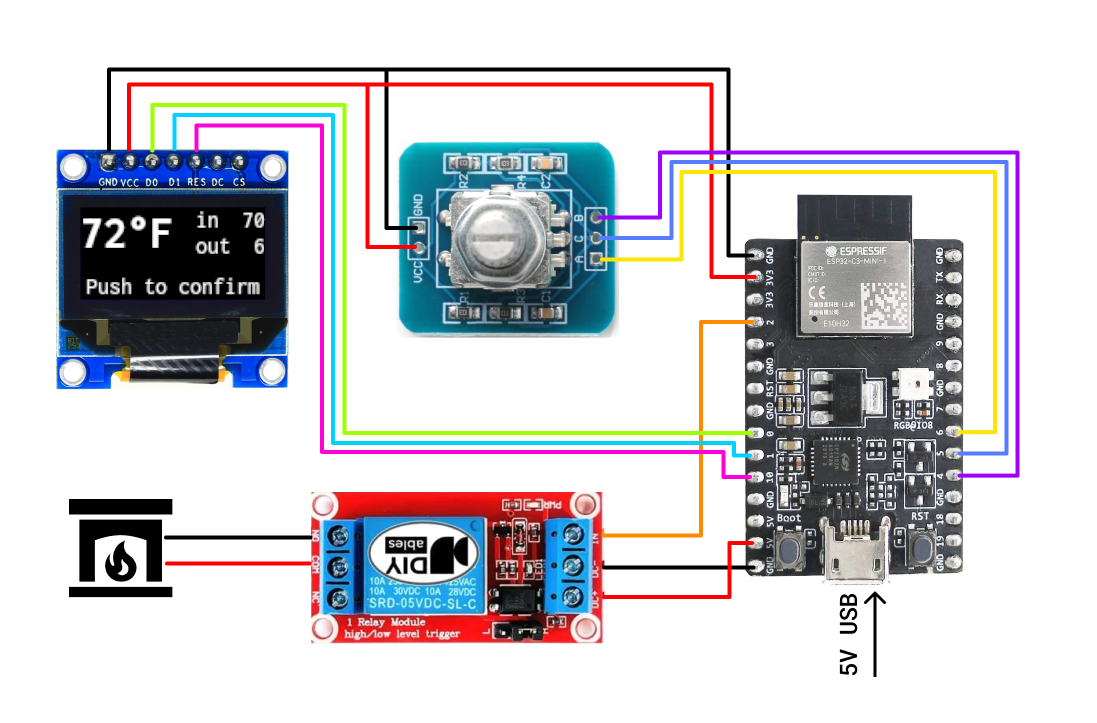❄️🤖🔥
| images | ||
| .editorconfig | ||
| .gitignore | ||
| readme.md | ||
| thermostat.yaml | ||
layer zero thermostat system
goals
- make climate control less confusing and burdensome for occupants
- save energy
- make something cool that will get people interested in the space
components
- smart plug for turning box fan on and off.
- temperature sensors in a couple locations, averaged out in home assistant for more stable readings.
- physical control panel for changing settings w/o needing to interact with lovelace.
automation
- cat signal will be the occupancy sensor. turning it on will set the system to a comfortable temperature.
you can still manually change the temp with the control panel if you don't want others to know you're there, but it will change back after a couple hours.maybe further down the roadmap.- when unoccupied, it will keep it warm enough in the winter to prevent pipes from freezing, and cool enough in the summer to avoid overheating computers. (estimate: 50°F <= x <= 90°F)
control panel
parts
- ESP32 dev board
- 128x64 OLED display
- rotary encoder with push button
- relay for controlling furnace
- 3D printed case
user interface
changing the temperature
- screen displays the target temperature.
- user turns knob to increase or decrease the temperature.
- target temperature blinks every 1s (maybe) and the message "Push to confirm" appears at the bottom. if you don't confirm it within 10 seconds, it will cancel the change and go back to the previous value.
- user presses rotary encoder's button and the new target temperature is updated.
- GOTO 1.
changing the HVAC mode
push the rotary encoder to cycle through OFF/COOL/HEAT.
questions
- Q: what do you need to microcontrol a furnace?
A: a relay. simple as turning it on and off. - Q: what is the furnace's voltage and amperage so i don't blow the relay?
A: