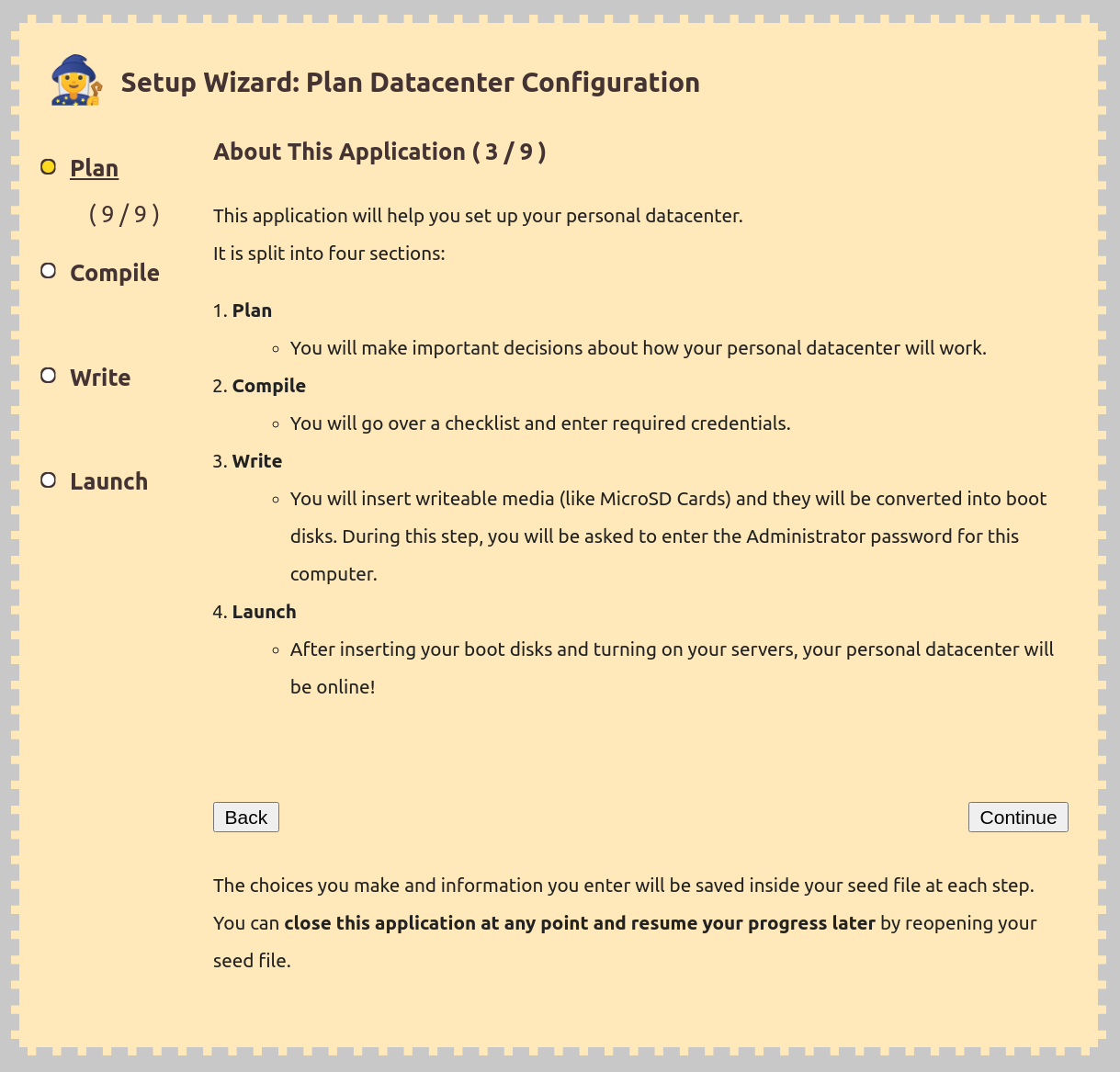| electron-packager-stuff/icon | ||
| image-overlay | ||
| readme | ||
| sudo-exec | ||
| vendor | ||
| webcontent | ||
| .gitignore | ||
| encryption.js | ||
| LICENSE.md | ||
| main.js | ||
| objectStorage.js | ||
| package-lock.json | ||
| package.json | ||
| preload.js | ||
| README.md | ||
| renderTemplate.js | ||
| settings.js | ||
| strings.js | ||
| utils.js | ||
| writeImageToBlockDevice.js | ||
s e e d p a c k e t
Seedpacket is the user-facing cross-platform desktop application for server.garden.
npm install
because of https://www.electronjs.org/docs/tutorial/using-native-node-modules
then you also have to run
./node_modules/.bin/electron-rebuild
finally you can run the app with
npm start
Right now only the Backblaze object storage & Armbian image on the Odroid XU4 is working
The seed file format is currently changing every day so expect to have to re-create your seed or face bugs
screenshot
about electron
Seedpacket is initially being written as an Electron-based app for a couple reasons:
-
The Balena Etcher open source project is also built with electron. While it may be overbloated and truely corporate owned software, it is also one of the most reliable and easy-to-build cross platform disk-image flashing tools in existence. Seedpacket also has to be able to flash disk images. This allows us to re-use parts from Balena Etcher without too much work.
-
Writing the user interface in HTML/JavaScript allows the UI Components to be more easily moved to other applications and paradigms like web services and mobile applications.
how to deal with NODE_MODULE_VERSION error (native modules node.js version different from electrons node.js version)
# Every time you run "npm install", run this:
./node_modules/.bin/electron-rebuild
WIP pre-loaded armbian image build
https://github.com/armbian/build/
userpatches/lib.config
PACKAGE_LIST_ADDITIONAL="$PACKAGE_LIST_ADDITIONAL curl netcat dnsutils rsync jq unzip software-properties-common apt-transport-https ca-certificates gnupg-agent libc6-dev-armhf-cross build-essential libssl-dev libffi-dev python3-dev python3 python3-venv python3-wheel python3-setuptools python3-pip graphviz"
userpatches/customize-image.sh
#!/bin/sh
curl -fsSL "https://download.docker.com/linux/debian/gpg" | apt-key add -
apt-key fingerprint 0EBFCD88
add-apt-repository "deb [arch=armhf] https://download.docker.com/linux/debian buster stable"
apt-get update
apt-get install -y docker-ce docker-ce-cli containerd.io
pip3 install wheel
pip3 install ansible
pip3 install docker-compose
./compile.sh BOARD="odroidxu4" BRANCH="current" RELEASE="buster" KERNEL_ONLY="no" KERNEL_CONFIGURE="no" BUILD_DESKTOP="no" BUILD_MINIMAL="yes"
Please note that this build will take seemingly forever but should eventually finish.
Attribution
Icons made by
from flaticon.com