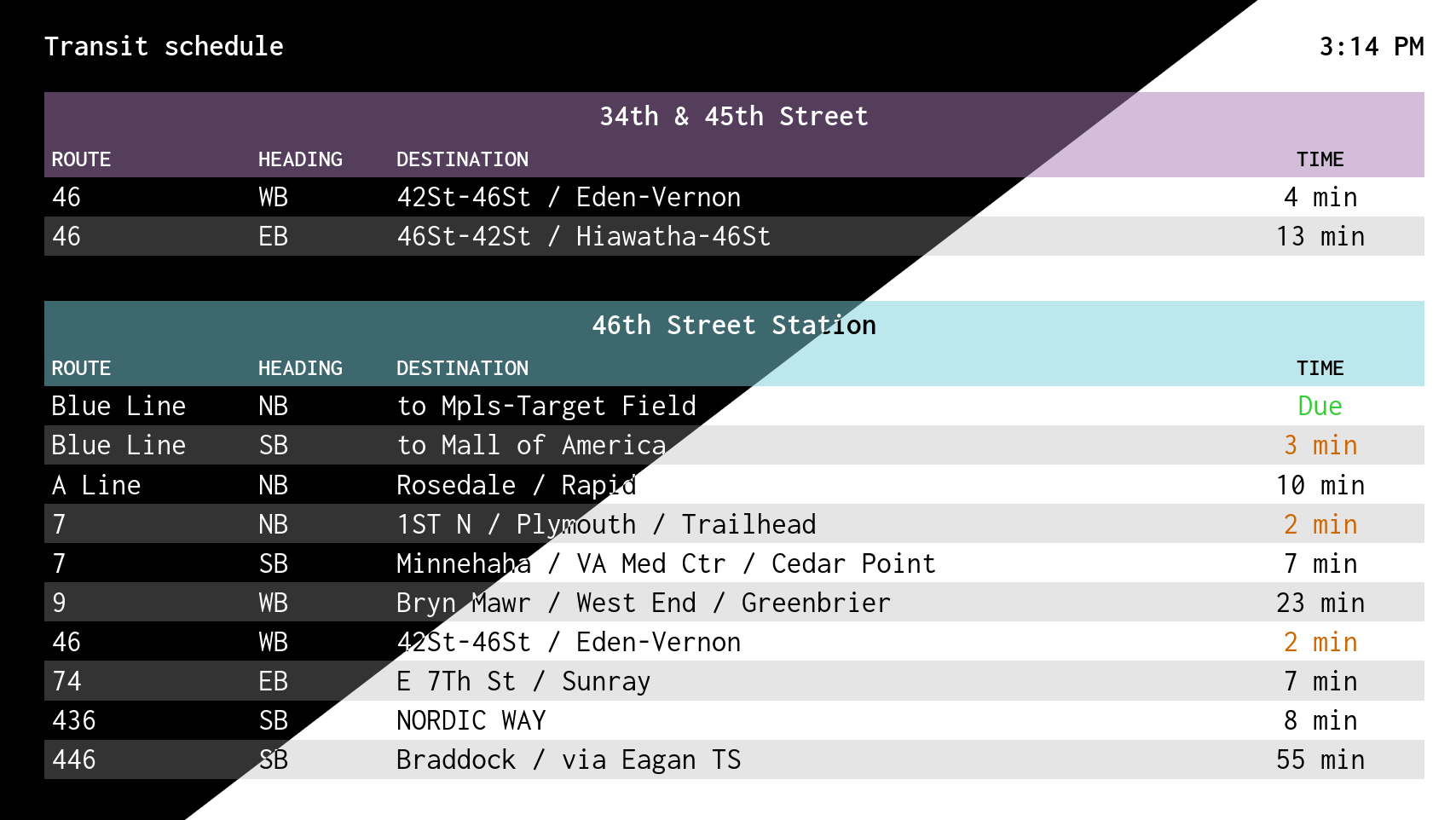| extra | ||
| static | ||
| .dockerignore | ||
| .editorconfig | ||
| .gitignore | ||
| api.go | ||
| config.go | ||
| CONFIGURING.md | ||
| docker-compose.yml | ||
| Dockerfile | ||
| flake.lock | ||
| flake.nix | ||
| go.mod | ||
| go.sum | ||
| main.go | ||
| nextrip.go | ||
| README.md | ||
| screenshot.png | ||
| style.scss | ||
| TODO.md | ||
---------------------------------------------------
/` '\
\ __ __ /
.-----.--------.-----|__| |--.--.--.-----.
| _ | | | | _ | | |__ --|
===|_____|__|__|__|__|__|__|_____|_____|_____|===
=====================================================
run a Metro Transit departure board for your home, workplace, or hackerspace
features
- simple and versatile web design
- can switch between a light and dark theme automatically
usage
- download this repo
- install go and build it with
go build. - copy
extra/example-config.ymlto a new file and edit it to make it yours. see CONFIGURING.md for more info. - run the
omnibusbinary. you can view the page at http://localhost:6664. you can view it on a phone or on a big screen, it's up to you.
extras
there are some files in extra/ to help you run it.
i3/config- barebones configuration for i3 window manager to start a web browser and manage the display's power.scripts/catsign_listener.sh- the cat signal is our occupancy indicator at layer zero. this script checks every minute whether it is turned on, and puts the display to sleep if it's off.scripts/dev.sh- run this in the background when you are developing omnibus to automatically compile and run when changes are made.scripts/update.sh- this will pull the latest code (assuming you cloned the git repo), compile, and install it to/usr/sbin/omnibus. you could run a cronjob to check for changes every hour, for example.omnibus.service- place this systemd unit file in/etc/systemd/system/and you can have it start on system boot withsudo systemctl enable --now omnibus.